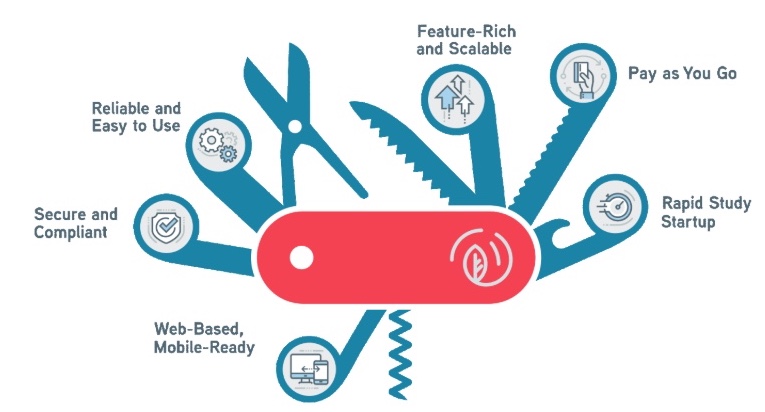New SimpleTrials Features & Services
Customized Trackers
The CTMS contains several “built-in” tracking views, such as Startup Tracking, Protocol Deviations, Action Items, etc. But what if you need something specific for your study? Perhaps you are still using Excel worksheet trackers, and you would like to move that tracking activity to the CTMS? Now you can build your own CTMS tracking view, assign it to one or more studies, and your team can view, add and edit data rows. The custom tracker is a table view, where you define the columns, and then data is populated as rows. Custom Trackers can be applied across multiple studies (or all studies) to help with consistency in study management workflows and to save in setup time.
Examples of Customized Trackers you could create:
Site Communications
FAQ
Supply Tracking
Custom Trackers carry an additional cost of $50 per tracker per study, with a 20% discount available to annual subscribers.
If you would like more information on Custom Trackers, please contact your SimpleTrials client manager, or submit the Contact Us form.
EDC Integration
EDC is the source for screening and enrolled subject data, as well as subject visit/event details. The CTMS can benefit tremendously by automatically populating high-level subject and visit data from your EDC system. With SimpleTrials, having updated screening, subject and visit data, helps the clinical team with study tracking (meeting those enrollment metrics) as well as payments and monitoring. SimpleTrials can connect to a number of common EDC systems and pull the latest subject data on a nightly basis. This will automatically populate the Screening & Enrollment and Subject Visit trackers. The data can also be used for the Study Dashboard (e.g. Enrollment Curve chart), Subject Payments, and to assist CRAs in populating their Electronic Visit Reports.
Benefits of EDC Integration with SimpleTrials
Subject tracker is populated automatically, with screened and enrolled subjects.
Subject tracking information is updated for each subject, including information such as screen failure reasons, and completion or discontinuation status.
Subject Visit information is updated for each subject, including actual visit dates.
The auto-populated subject data can be used in conjunction with the Automations feature (see below) to automatically create Subject Payment records (based on your contracts, and your rules).
The auto-populated subject data can be used to easily and consistently populate subject tracking tables in the electronic visit reports, to assist your monitoring activities.
The auto-populated subject data will populate charts on the Study Dashboard, to provide visualizations of your enrollment progress.
Please note that SimpleTrials does not intend to duplicate the functionality of EDC. There are no case report forms in the CTMS.
The SimpleTrials team offers assistance for EDC integration setup for a one-time additional cost, and each live integration carries a modest monthly/annual charge.
If you would like more information on EDC Integration, please contact your SimpleTrials client manager, or submit the Contact Us form.
Automated Workflows
Automated workflows (Automations) allow you to setup rules, so that the CTMS can automatically keep records updated for you… both within the same functional area (e.g. Documents) as well as cross-areas (e.g. Subject Visits to Payments). Automations are currently supported in the following areas:
Subject Visit status updates
Subject Payment generation
Document expiration checks
Automations are currently available to all subscribers at no additional cost (but that is subject to change, as we add more automated workflow options and enhancements).
If you would like more information on Automations, please contact your SimpleTrials client manager, or submit the Contact Us form.